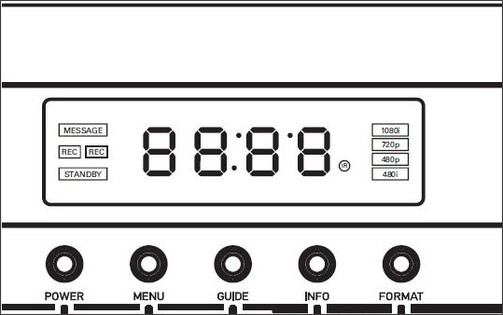
Infared Receiver on DCH3416 via kwout
A contributor of Comcast Help & Support Forums shared where it is located: _just to the right and slightly below the right side of the main display, where the little circle is on the diagram (refer to the image on the side).
While a member of Home Theater Forum shared this trick on how to find them:
DCH3416 drawing online appears to show one or two plastic display 'windows' on the front panel. Definitely one at top center, and possibly another at lower right. I have always been able to find IR targets on such equipment by shining a MagLite or penlight up close into the windows. You should be able to see the target in there. To test, temporarily mask off all windows except for a small area where you think the target is located; then try the remote.
The DCH3416 requires careful handling to avoid potential damage to its internal hard disk drive or the loss of recorded data. Refer to DCH3416 User Guide to learn about its basic features and how to introduce it to your current entertainment system.
Get help from Motorola's Technical Support and Product Support pages on their website.
Or, get in touch via their Facebook and Twitter channels.
