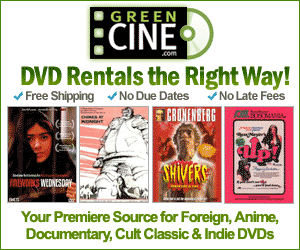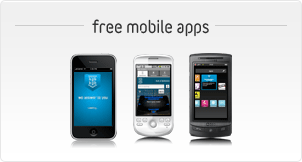How do you make a document "landscape" on Microsoft Works?
To make a document "landscape" in Microsoft Works, go to "Page Setup" then change "portrait" to "landscape." If it is not there, try "print preview".
Answered by kgb agent Marie M on Friday, June 03 2011 at 09:46PM EDT
Source:
answers.yahoo.com/...
related questions
- how much does a landscape arttitech make a year? The average salary of a Landscape Landscape Arc...
- How do you make a microsoft word document into a nook book to publish? You can download a "Convert to PDF" button for ...
- What is a Bachelor of Landscape Architecture? Bachelor of Landscape Architecture (B.L.A.) is ...
- What time does brusca landscape supply open in norristown? Brusca Landscape Supply Inc, 530 N Trooper Rd N...
- Does the original iphone go into landscape mode to text messages? The first iPhone did not have landscape mode in...
- What is the number 2 the microsoft headquarters The number for the Microsoft Corporation locat...
- What is the best way to get microsoft points on the xbox for free? Microsoft points can only be purchased. Most of...
- What year did Microsoft introduced the XBox? Microsoft's Xbox 360 console is the oldest of t...
- Whos better microsoft or sony Sony is into hardwares and Microsoft into softw...
- what is one code to get microsoft points for xbox There are no free codes available to get Micros...